Make Playlists in Sound for Movement
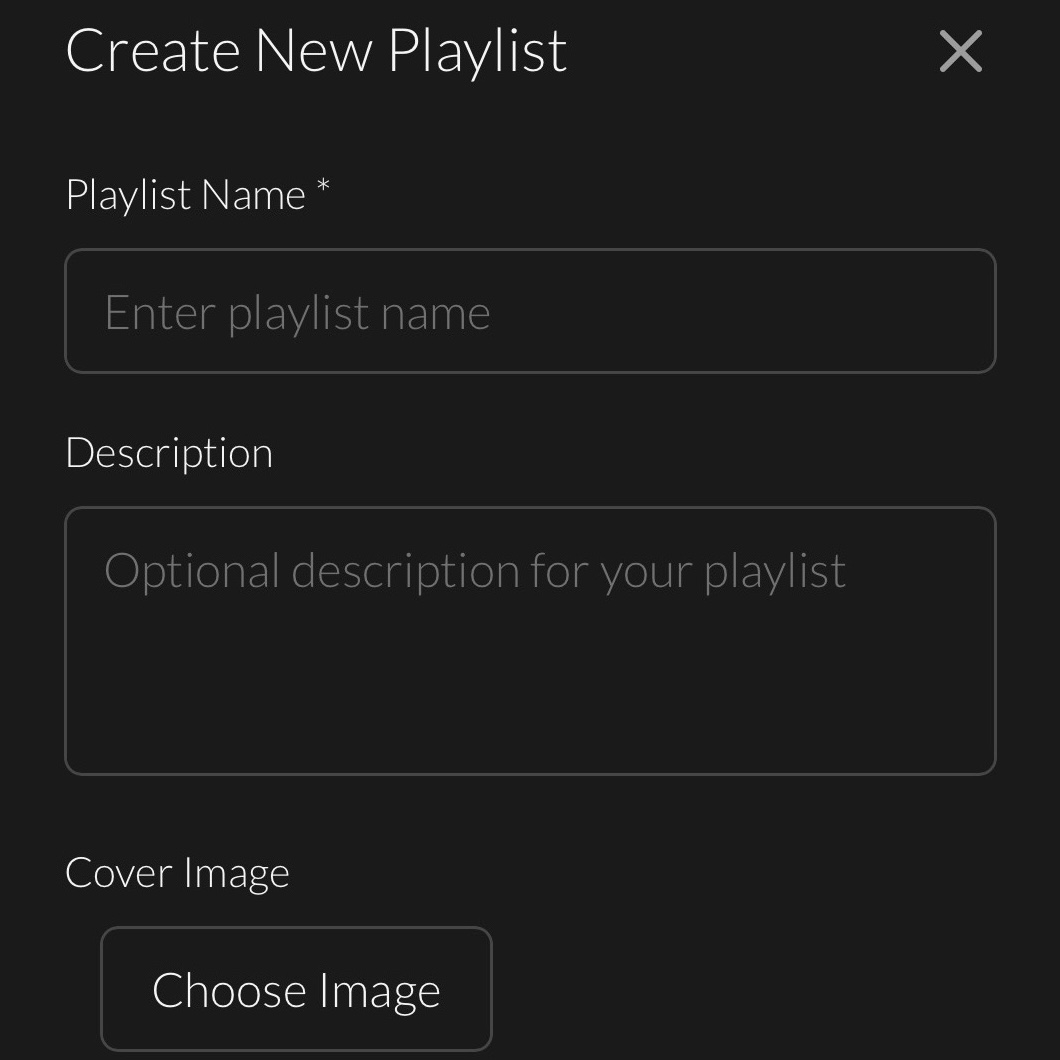
With yesterday’s release of “Favorites,” I’m also introducing “Playlists,” a new way to organize music across the entire Sound for Movement catalog. The feature is live now on the Music page and works seamlessly on desktop, tablet, and mobile.
Toggle to the “Playlists” tab and you’ll see every playlist you’ve created. As with Albums, clicking any playlist expands it to show its description and tracks. From there you can stream, scrub through the progress bar, mark tracks as favorites, download high‑quality WAV files, or remove a track with the trash‑can icon. I’ve also brought over the drag‑and‑drop reordering from “Favorites,” so arranging tracks is quick and intuitive.
Both users and I have wanted this for years, and the AI‑powered tools I’m now using finally let me build precisely what our community has asked for. It’s been a joy to bring this one to life.
Creating a playlist is simple. In the Playlist view, click “Create Playlist,” add a title, a short description, and a cover image. After that, use the blue “+” button on any track to add it—an in‑context modal lets you choose an existing playlist or create a new one on the fly.
Dance educators are already building separate playlists for specific technique classes, while filmmakers and choreographers are assembling sets for editing sessions and rehearsals. I can’t wait to see the creative ways you’ll use this feature.
Subscribers can make as many playlists as they like. Dive in and let me know what you think!